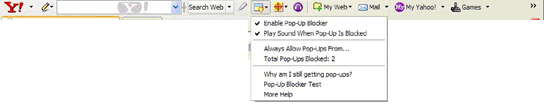Table of Contents
Recommended Browser Settings - Internet Explorer
Recommended Browser Settings - Firefox
Recommended Browser Settings - Safari
Recommended Popup Blocker Settings
Popup Blocker Settings
Ansira® applications utilize additional windows that can be affected by popup blockers. It is not necessary to disable your popup blocker. We recommend that you set your browser to Allow popups from our websites.
- Open Microsoft® Internet Explorer.
- Click on Tools from the top menu bar.
- Click on Pop-up Blocker.
- Select Always Allow Pop-ups from This Site...
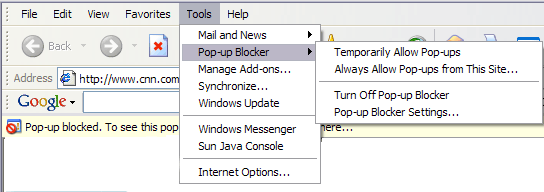
- Open Firefox
- Click on Tools from the top menu bar.
- Click on Options.
- Click on Web Features in the left pane.
- Select Allowed Sites to the right of Block Popup Windows. Note: Keep Block Popup Windows checked.
- Type the Ansira web address in the Address of web site: text field. For example, website.Ansira.net.
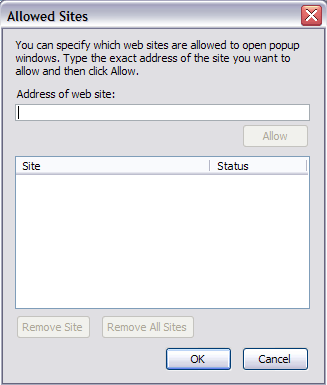
Safari on the Mac: The Safari browser has a built in Popup blocker. It will allow requested popups from the Ansira ® applications. Keep the Block pop-ups windows selected to keep unwanted popups from appearing.
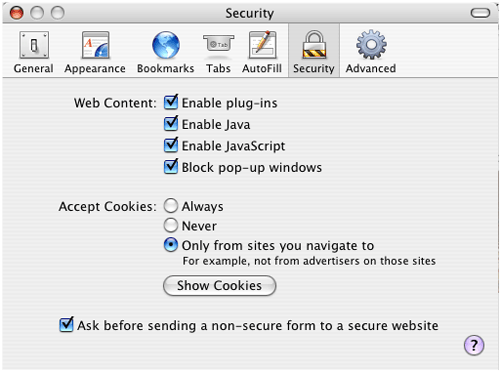
To allow popups visit the site and press the Popup Blocker button on your Google Toolbar. The button text will change to read "Popups okay," indicating that the Popup Blocker is disabled on the site you are currently visiting.
![]()
To allow popups you will need to click the pop-up button below and select Always Allow Pop-Ups From...
After you have done this you will be able to allow popups from *.Ansira.net.